Option to hide WhatsApp chats with new security feature Chat Lock
Sign up now: Get ST's newsletters delivered to your inbox
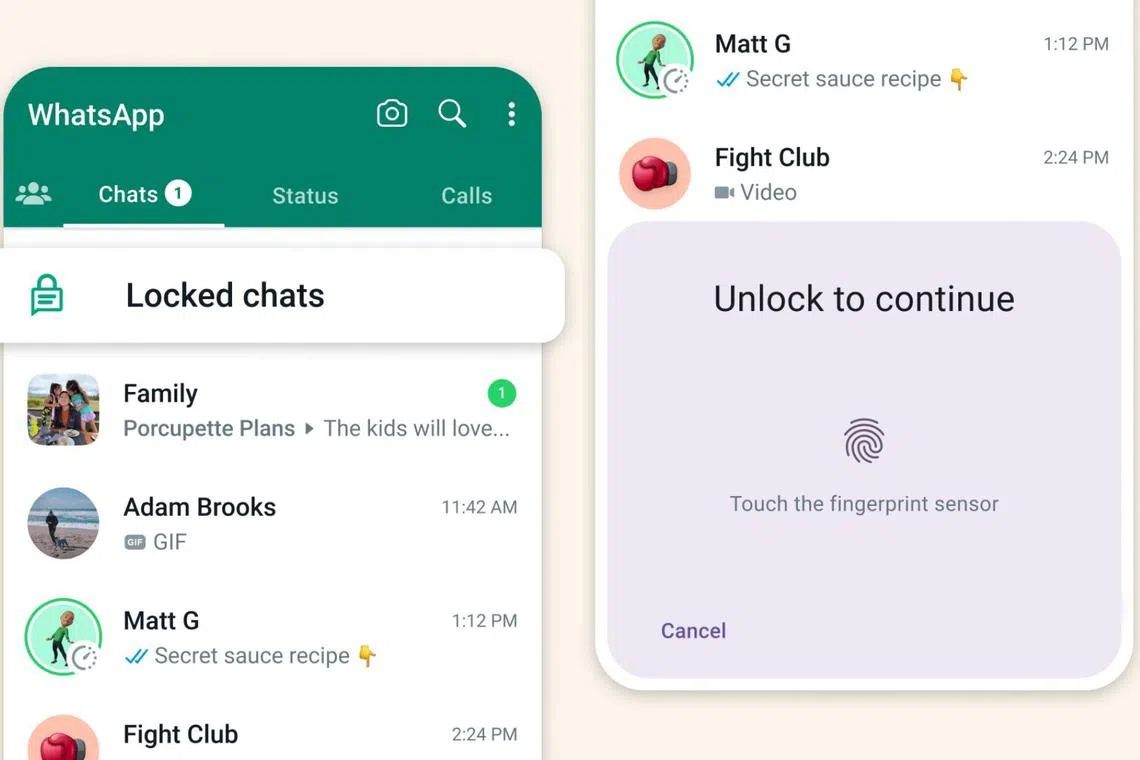
The new feature allows users to hide their chats in a folder that can be unlocked only with a password or biometrics.
PHOTO: MARK ZUCKERBERG/FACEBOOK
Follow topic:
SINGAPORE - Messaging platform WhatsApp is rolling out a feature that allows users to hide their chats in a folder that can be unlocked only with a password or biometrics such as a fingerprint.
In a blog post on Monday, WhatsApp said Chat Lock protects “your most intimate conversations behind one more layer of security”.
“We think this feature will be great for people who have reason to share their phones from time to time with a family member or those moments when someone else is holding your phone at the exact moment an extra special chat arrives,” it said.
When a chat is locked, it will be taken out of the user’s inbox and placed in a folder that can be accessed only with the device’s password, a fingerprint or other biometrics.
Notifications will also hide the contents of that chat, but incoming calls from the chat contact will not be blocked.
WhatsApp, which is owned by Meta, is launching Chat Lock in stages.
It said more functions will be added over the next few months, such as locking chats on companion devices such as a computer and allowing users to set a unique password for their chats instead of using the phone’s password.
How to lock a chat?
Tap the name of a person or group chat.
Under “Contact Info” or “Group Info”, select “Lock”.
Confirm your password or biometrics.
How to access a locked chat?
Tap the locked chat folder.
Enter your phone’s password or biometrics.

