BRANDED CONTENT
A pop-up alert claims that your device is compromised. Here’s what you should do
At least 150 Singapore residents fell for technical support scams in the first four months of 2024, police figures reveal

Pop-up alerts in tech support scams often look like legitimate error messages, claiming to be from well-known companies like Microsoft or Apple.
PHOTO: GETTY IMAGES
He thought he was getting help to rid his computer of malicious software.
Instead, the 79-year-old lost $173,000 – more than half his life savings – in just 15 minutes.
On April 17, Mr Tan (not his real name) received an “anti-virus” pop-up alert warning him of malware being detected on his device. Alarmed, he called the “support helpline” displayed on the notification.
Over the next three hours, Mr Tan granted the person on the other end of the call – who claimed to be an officer from the Singapore police cyber-crime department – remote access to his computer.
Believing the call was legitimate, he also handed over login details for his DBS, UOB and OCBC internet banking accounts.
Then the real DBS bank called – to enquire about transactions he made.
It dawned on Mr Tan that he had been speaking with a scammer, who had syphoned $173,000 from his bank accounts within 15 minutes.
He has made a police report. Investigations are ongoing.
Stay alert to stay safe
- How do you know if the online marketplace seller is legitimate? A simple way is to check his verification status by the platform. Here are other safety features on e-commerce marketplaces you should take note of.
- If you receive a call from a supposed government official, asking for money over the phone, what should you do? Hang up. Over $90 million was lost last year to scammers posing as government officials.
- If an investment scheme offers returns that sound too good to be true, it’s a scam. Investment scams ranked among the top five scam types in 2023. Find out how you can protect yourself.
In the first four months of 2024, at least 150 Singapore residents fell for technical support scams, notes the police. Total losses amount to more than $15.1 million.
Tech support scams have targeted users across computing devices including desktops, laptops and tablets, says Mr Jeffrey Chin, deputy director of the Scam Public Education Office, Operations Department, Singapore Police Force (SPF).
“Both Windows and macOS users are at risk,” he warns.
How the scam works
- Victims would receive a pop-up notification on their computing devices or tablets claiming that it had been compromised. The notification would contain a contact number for victims to call for technical support.
- When victims call the number, scammers impersonating Microsoft or Apple tech support employees would claim that their device had been compromised by “hackers” and was used for illegal activities.
- Scammers would then instruct victims to access websites or download software that would grant scammers remote access to their devices.
- The call may be forwarded to another scammer claiming to be a law enforcement officer, who would use a remote access software and pretend to help victims lodge a fake police report through a scam website.
- The scammers then direct the victim to log into their digital banking account on the pretext of helping to apprehend the “hackers”.
- After the victim is logged in, the scammers would use the remote access function to perform unauthorised transactions using the victim’s bank account.
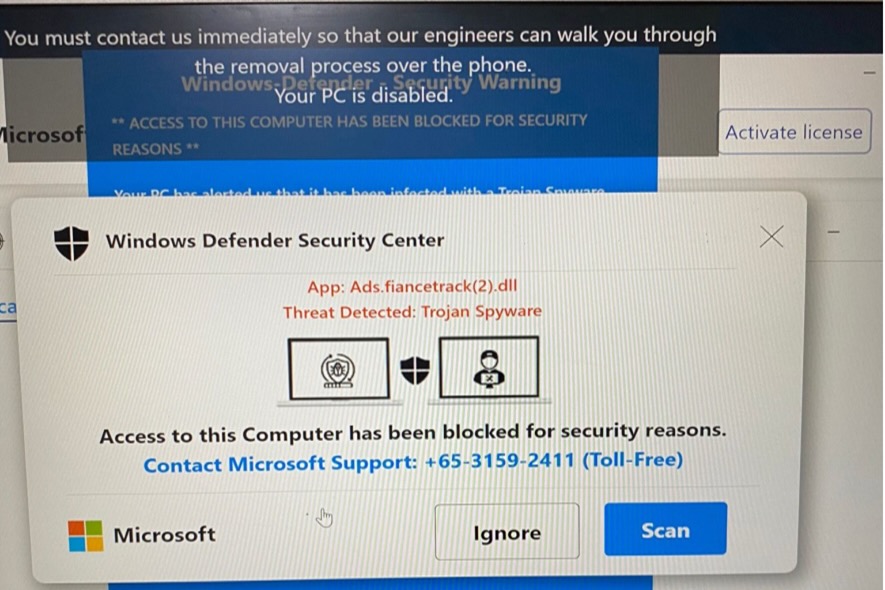
Spot the fraud
The pop-up alerts often look like legitimate error messages, claiming to be from well-known companies like Microsoft or Apple.
So how can one identify if it’s a scam attempt?
Mr Dennis Chung, chief security officer at Microsoft Singapore, says: “Legitimate companies typically won’t initiate unsolicited contact through pop-up notifications.”
He advises people to familiarise themselves with how their software providers offer support and collect payment. For example, Microsoft error and warning messages never include phone numbers. “If unsure, check the official website for contact information.”
You should also avoid installing unknown applications, especially those from unofficial sources.
Mr Chung adds: “Only use legitimate software downloaded from trusted sources, such as the official website of the developer or a reputable app store.”
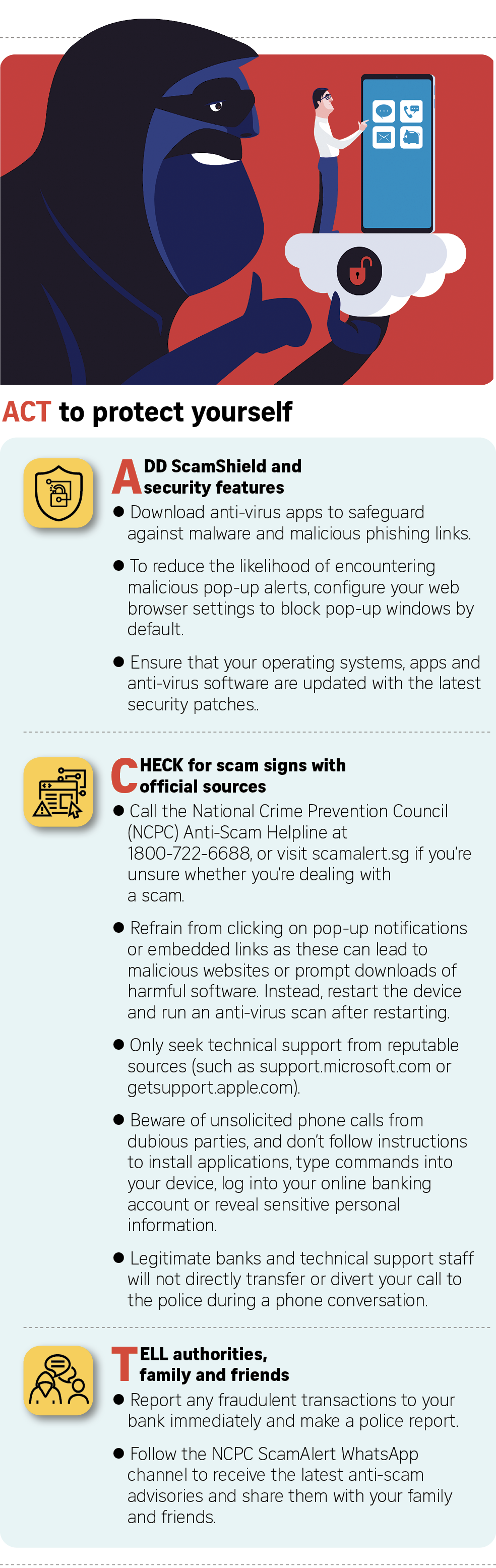
This is part of a series titled "Act against scams", in partnership with the Singapore Police Force.


