The ST Guide To... cybersecurity for your devices
Sign up now: Get ST's newsletters delivered to your inbox
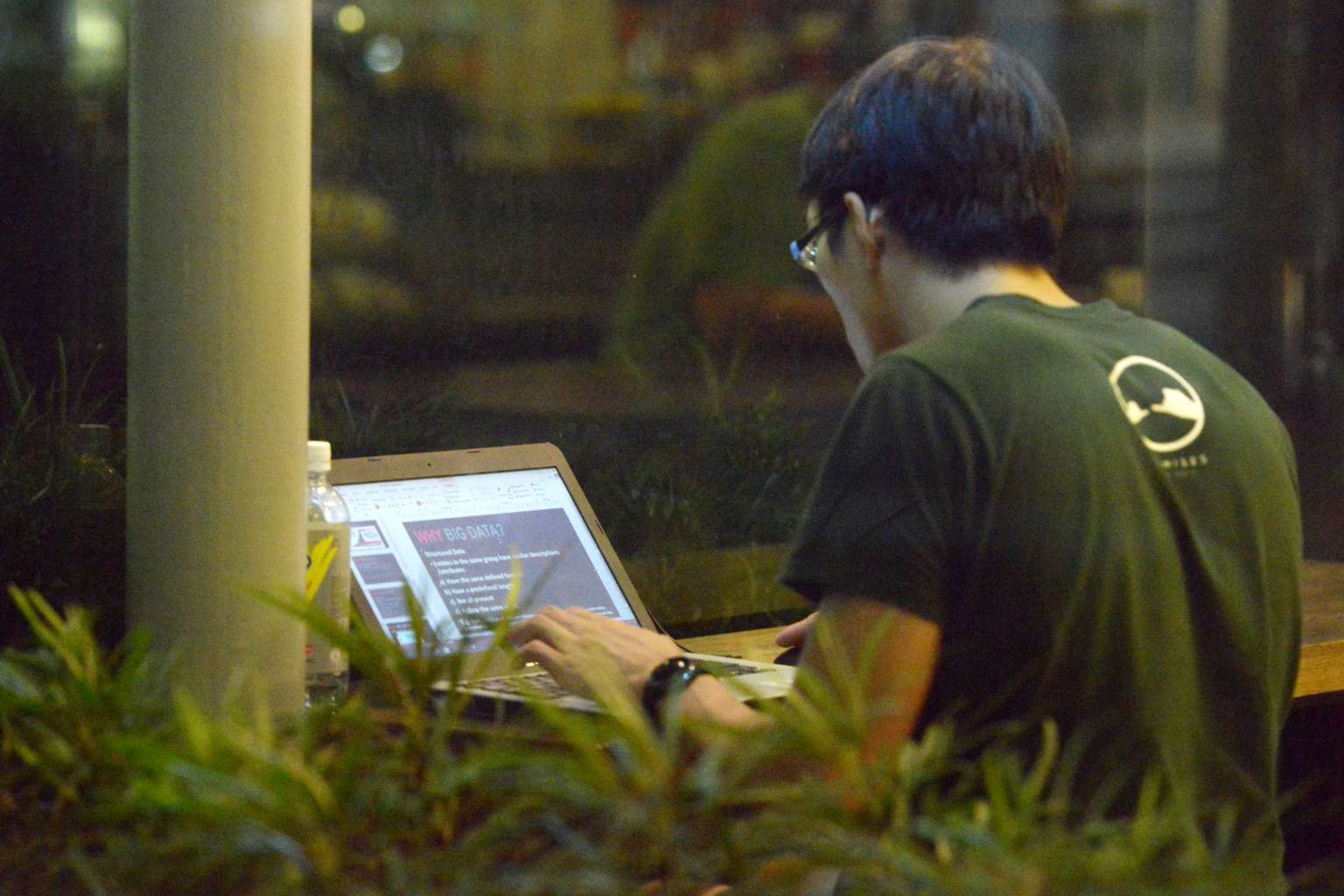
Change your passwords, avoid default passwords and purchase trusted equipment, this is the advice cybersecurity experts are giving users who don't want their devices to become "zombies" which can then be used to launch cyberattacks without their knowledge.
PHOTO: MARCUS TAN FOR THE STRAITS TIMES
Practically any device today can connect to the Internet, be it a laptop, a smartphone, or even smart sensors that automatically turn on the lights or air-conditioning when you arrive home.
All connections are two-way streets - if your device can gain access to the Internet, someone out there can also potentially access your unsecured devices.
This can lead to real consequences, from the theft of personal information such as credit card data, to the risk of your device becoming a "zombie" machine, which can be controlled by hackers to launch cyberattacks on bigger targets such as governments or businesses.
The latter happened to telco StarHub last week, when the devices of some of its subscribers were used to overwhelm the telco's networks, causing disruptions to thousands of other subscribers for hours on two occasions.
Here's a guide on what Internet users can do to keep their devices safe from intrusion and malicious programs.
Use strong passwords

Cybersecurity experts unanimously agree that having strong passwords dramatically reduce the chances of your accounts being compromised.
Strong passwords contain a mix of letters, numbers and symbols, which decrease the chances of a hackers running a brute-force program to guess a password by going through all possibilities.
For an even stronger password, use a combination of random words, such as "correct horse battery staple".
It is also advisable to use different passwords for different accounts, so that even if one password is compromised, the rest of your accounts are safe.
But given that the average Internet user has accounts for many different accounts for social media, e-mail, e-commerce sites, it may not be practical to expect them to remember all of them.
Here is where password managers can come in handy. These are programs that collate or generate passwords for your various accounts, and all you need to have is one master password.
These passwords are heavily encrypted, so even if hackers get access to the database, all your passwords are still hidden from them.
Users should also sign up for two-factor authentication (2FA) whenever possible, especially on services or programs that deal with sensitive information such as online banking.
Practise safe surfing habits
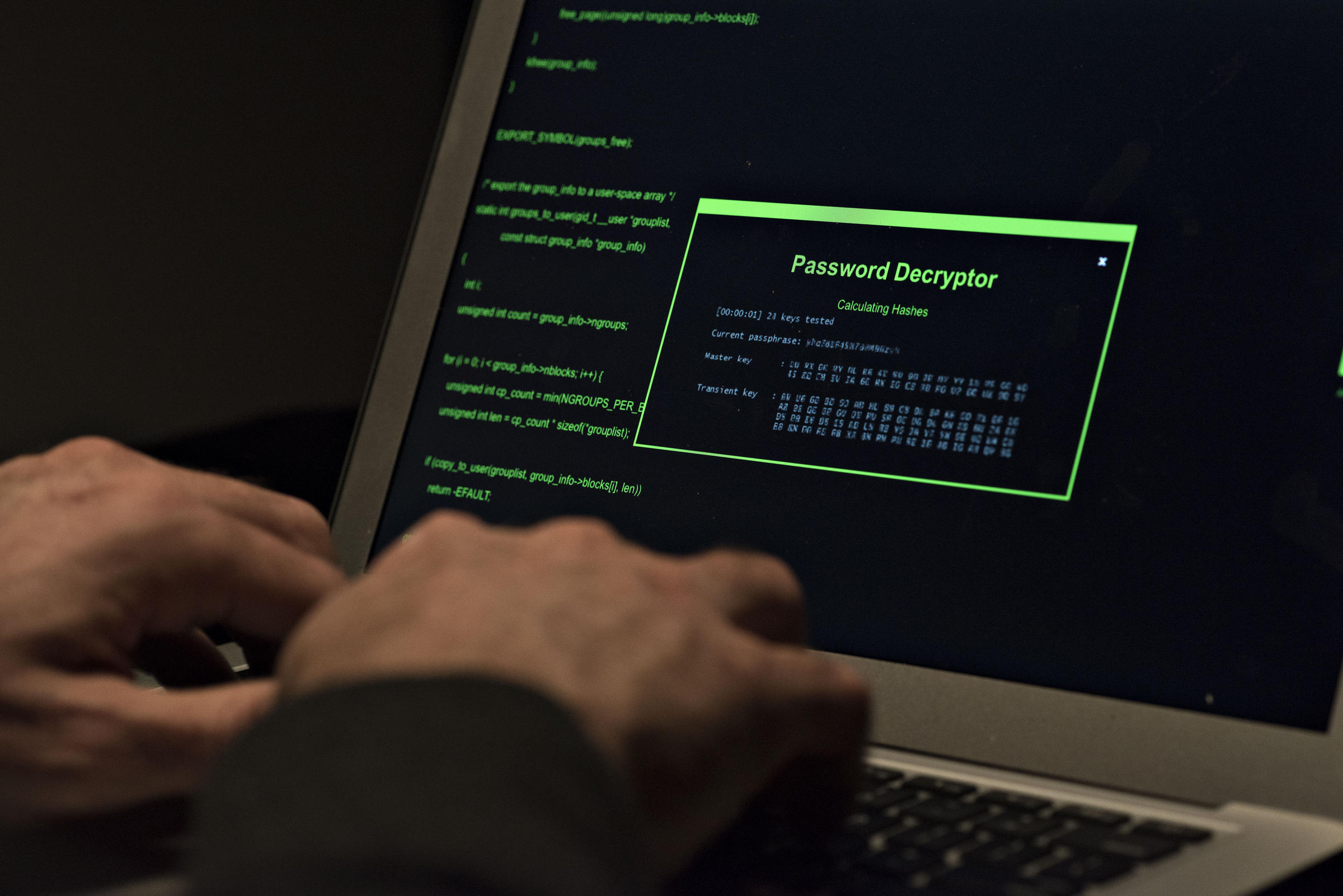
Like vampires, hackers need to be invited your devices. They cannot introduce malware or other viruses without the user doing something that grants them access.
In most cases, users are usually tricked into downloading or installing malicious programs by inadvertently falling prey to convincing-looking links or pop-ups that they click on.
These can be links in e-mail or pop-up ads that tempt users with the promise of earning large sums of money while working from home, or worse - there being sexy singles in their area interested in them.
While surfing the Internet, be mindful not to click anything that looks remotely suspicious, or download programs that you did not specifically request.
Leave anti-virus software and firewall on, and run regular checks and updates

A firewall acts as the first line of defence against malware that could be tagged on to Internet traffic coming into your computer. Turning it off is like opening a door wide open for all sorts of nasty viruses to enter with no filter.
In the event that viruses or malware do make their way into a system, the next line of defence would be for anti-virus software to detect and filter them out.
For PC users running the later versions of Microsoft Windows, the pre-installed Windows Defender program covers the basic defence tools against viruses, malware and other malicious software.
Mac users should leave the Gatekeeper application on to only Mac app store downloads and identified developers. This will trigger a prompt if an unverified or unsafe program attempts to install itself.
These programs and other software updates should be updated promptly as new patches are released often to account for the ever-growing threats. Having an older, un-updated version means that your devices will be vulnerable to new threats it cannot catch.
Download and install things only from trusted sources

As a general rule, the best way to ensure the applications or software you download are safe is to get them from official app stores like the Windows Store for PC or Mac Store for Macs.
For mobile devices, trusted places are the Google App Store for Android phones and the iTunes Store for Apple phones.
However, there are many legitimate companies or developers from whom you can download useful software and programs online.
To avoid getting tricked into downloading and installing malicious software, verify that the website is a trusted one. Take the time to do a Google search on whether the website has received warnings that it is unsafe or untrustworthy - there are forums and groups where users share this kind of information.
Protect your privacy

Laptops with built-in webcams, if compromised without your knowledge, can also give hackers access to your camera feed.
A post this April by software security company Kaspersky detailed how hackers put malware in programs such as media players and pirated games, which allowed them to gain access to webcams of hundreds of users around the world.
For the truly paranoid amongst us, covering up the webcam with a piece of opaque tape can reduce the chances of any unwanted intrusions or potential for cyber-blackmail.
That is what Facebook founder Mark Zuckerberg does with his laptops, going even as far as to tape over his audio input jack as well.


