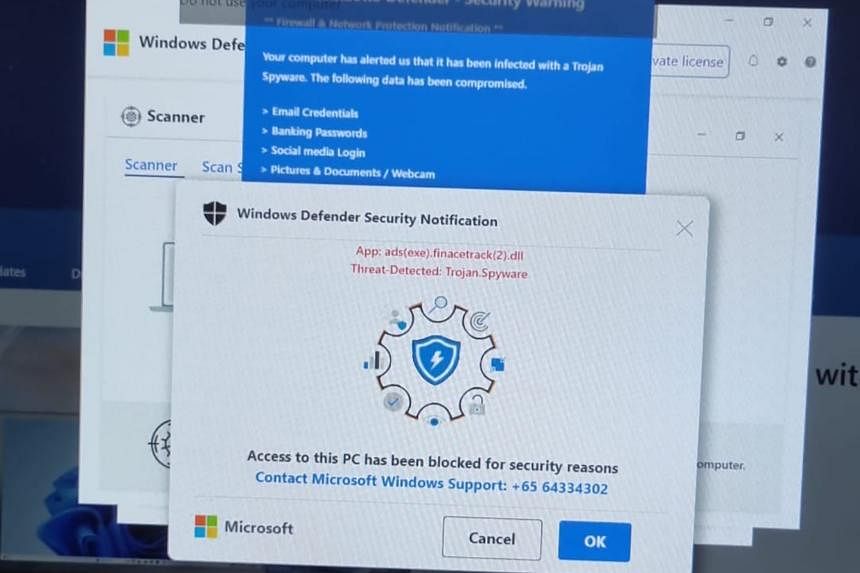SINGAPORE – Right after booting up his desktop computer, a 79-year-old man received a supposed anti-virus pop-up notification alerting him that access to his device had been blocked.
Not knowing that it was a ploy by scammers, Mr Tan (not his real name) rang the number listed on the alert to get help.
He ended up losing $173,000.
The sum, which amounted to more than half of his life’s savings, was siphoned out of Singapore into an account in Hong Kong.
Mr Tan’s son, who asked to be known only as Albert, recounted the incident to The Straits Times in a phone interview on May 4, saying it had left his father “shocked and traumatised”.
He said his father had received a pop-up alert on April 17, supposedly from Microsoft, warning him that Trojan spyware had been detected on his computer.
Mr Tan’s access to the desktop computer was supposedly blocked for “security reasons” and he was required to call a support hotline number listed on the alert, said Albert.
Mr Tan sent his son a WhatsApp text message for help.
But Albert, 50, was on a flight back to Singapore then and could not respond. After waiting a few minutes for his son’s reply, Mr Tan decided to call the hotline number on the notification.
On the other end of the hotline was someone with a foreign accent who claimed to be from the police cyber-crime department and gave his name as Ethan Jones.
In a police report seen by ST, Mr Tan said that at one point of their three-hour conversation, the so-called Ethan Jones “had remote access to my laptop”.
“He asked if I had any bank accounts and said he wanted to check them for any signs of compromise,” Mr Tan said in the report.
He added that he followed the scammer’s instructions and gave the login IDs for his DBS, UOB and OCBC ibanking accounts. He was told to accept authentication notices when they popped up on his phone and he did so, thinking it was required for the “police” to conduct checks.
Albert said at the final stage, his father “was instructed by the scammer to press his authentication within three seconds, or else it would not work. This instruction pressured him into pressing it immediately without realising what it meant”.
Mr Tan was later informed that the check had been completed and he was to wait for a call from the bank.
When a call did arrive, however, it was the genuine DBS Bank, inquiring about the transactions that had been made.
Soon after, it dawned upon Mr Tan that he had been scammed. He made a police report and investigations are ongoing.
The total sum of money was taken out in three tranches within a span of 15 minutes – $55,000 at 12.59pm, $68,000 at 1.08pm and $50,000 at 1.15pm.
On April 24, Albert said police told him the funds had been transferred to a bank account in Hong Kong and could not be recovered.
The police said the Hong Kong police had been alerted to look into the beneficiary of the said account.
Albert, a former researcher at an overseas university, said that when he returned to Singapore, he did a security scan on his father’s desktop computer and found a Trojan horse virus on the device.
“Everyone should do a full scan of their computers from time to time to check for malware and viruses to prevent scammers from manipulating it,” he advised.
A DBS spokesperson said that the bank had detected suspicious transactions on the same day and secured the victim’s bank account promptly to prevent further losses.
“The customer was then immediately notified about the incident and the actions taken by the bank. Following the customer’s filing of a police report, the bank has been actively assisting the police in their investigation.” the spokesperson said.
DBS advised customers who suspect that they are a victim of a scam to immediately call its fraud hotline on 1800-339-6963 (from Singapore) or +65-6339-6963 (from overseas).
By calling in, the spokesperson said the bank can immediately block access to all the victim’s funds – temporarily – via the safety switch function, or temporarily lock their cards via its payment controls feature.
“Our customers can also visit any of our bank branches for assistance with fraud reporting, where they will be attended to by a branch manager without needing to queue up,” the spokesperson said, adding that every case is investigated with the police, and that victims are kept informed of any development.
The spokesperson added that bank employees and government officials will never request any card or banking details through SMS, voice calls or unofficial websites.
Those who have a DBS account are also advised to use the bank’s security check-up feature to monitor key security settings and take recommended actions to safeguard their bank accounts, use payment controls to manage important payment settings, and/or lock up their funds in digiVault.
“Also, check your mobile banking and wallet balances regularly through DBS’ official digibank app,” the spokesperson said.