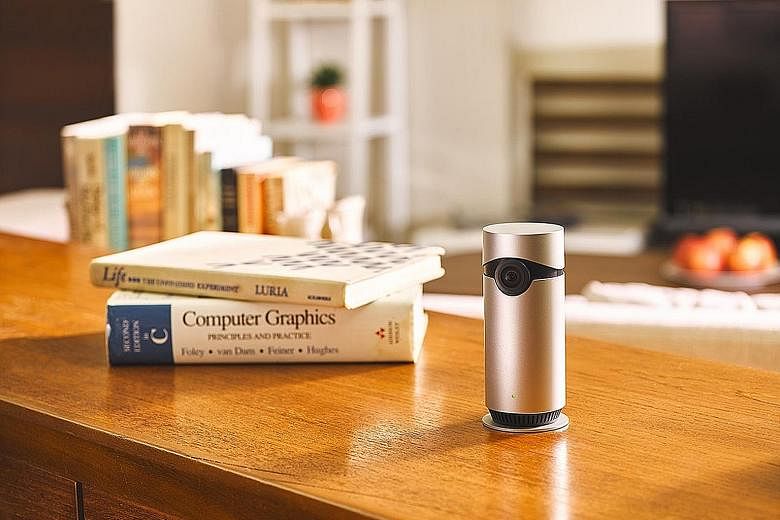The D-Link Omna 180 Cam HD (DSH-C310) is the first IP camera launched here that supports Apple HomeKit, which is a framework for communicating with and controlling connected accessories in your home using the pre-installed Home app in iOS 10.
The Omna exudes Apple design sensibility with its sleek aluminium cylindrical shell. It is about the size of a soft drink can and thus can be easily placed anywhere. But it does get a tad hot after a while, so place it somewhere with good ventilation.
At the bottom of the Omna is a microSD card slot to save recorded footage. At its rear is a HomeKit code needed for pairing.
On its front, Omna boasts a camera with a 180-degree field of view that easily covers the entire living room of many HDB flats.
Setting up Omna is an absolute breeze, compared with many other IP cameras in the market.
Download the Omna app (iOS only) to your iPhone or iPad, or use the Home app. Make sure the iPhone or iPad is connected to your home's Wi-Fi network. Plug in the power cable to Omna, and wait for its front LED light to turn orange.
-
TECH SPECS
PRICE: $329
LENS: 180-degree wide
WEIGHT: 229g
RATING
FEATURES: 3/5
DESIGN: 4/5
PERFORMANCE: 3/5
VALUE FOR MONEY: 3/5
OVERALL: 3/5
On the Omna or Home app, select Omna and you will be prompted to enter the HomeKit code. You can manually enter the code or use the app's camera to capture the code. The entire pairing process takes less than 1min to complete.
The Omna app offers more options than the Home app. While the Home app gives you just the live view, the Omna app offers live view, two-way audio communication and microSD card playback.
However, once the Omna is registered to your iPhone, your other iOS 10 devices like the iPad will be able to access the Omna as well, using the Home app.
In addition, you can use the voice assistant Siri on the iPhone to bring up the live view on the Home app. For example, say "Siri, show me my study room" and the Home app will start up to show a live feed.
Although the Omna can stream 1080p videos, it records only at 720p. Still, videos look sharp when viewed on the apps. Even in darkness, the camera provides really clear visuals with its infra-red vision.
Audio is loud and clear when heard from my iPhone. But my folks at home reported a slight echoing effect in my voice when I was speaking with them from outside, via the Omna app in my phone.
The Omna has motion detection that will trigger notifications on your iPhone and it automatically starts video recording when it senses motion. But you cannot save clips on cloud storage. You can save footage only on a microSD card.
On the plus side, this means there are no monthly fees to worry about since there is no subscription to pay for cloud recording. But if there is a break-in and the burglar is smart enough to remove the Omna or microSD card, you will have no evidence left.
With a price tag of $329, the Omna does not provide many features, such as pan and tilt, or cloud recording. And, for now, it does not support Android smartphones.
Trevor Tan
•Verdict: If you are an iPhone user who wants convenience in installation and just needs an IP camera to monitor your pets or babies, the D-Link Omna 180 Cam HD could make sense.