Apple Maps now has transit directions for Singapore
Sign up now: Get ST's newsletters delivered to your inbox
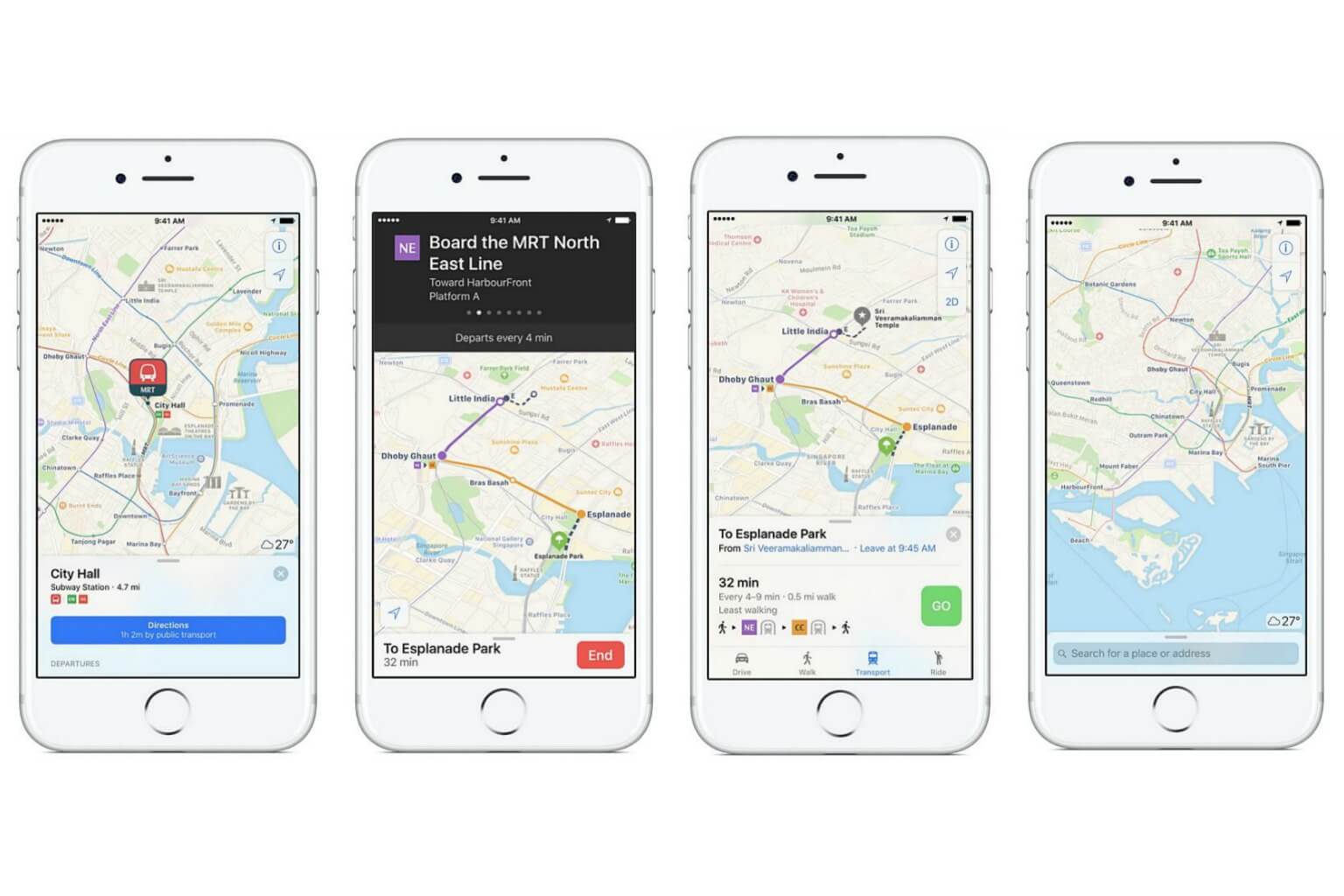
Local transit directions for Singapore in Apple Maps.
PHOTOS: APPLE
SINGAPORE - Apple adds local transit directions to its Maps app today. Local users just need to quit the Apple Maps app and restart it to see the option for Transit in the app.
Transit offers a thorough step-by-step guide to get users from point A to point B using public transport options such as buses and MRT. It will even indicate which is the best MRT exit or platform to take.
It comes with local signages that carefully recreates the MRT branding, so the directions shown have the same icons seen on the MRT or bus. Thus, users will not be confused.
The Apple Maps team in California travelled to Singapore specifically just to obtain the two fonts needed for the exact imagery.
In addition, Apple has specially-designed icons for local points of interest, such as the Buddha Tooth Relic Temple and Gardens by the Bay, in the app.
Transit in Apple Maps is also available in the US, Great Britain, China and Japan, as well as over 40 metro areas around the world.
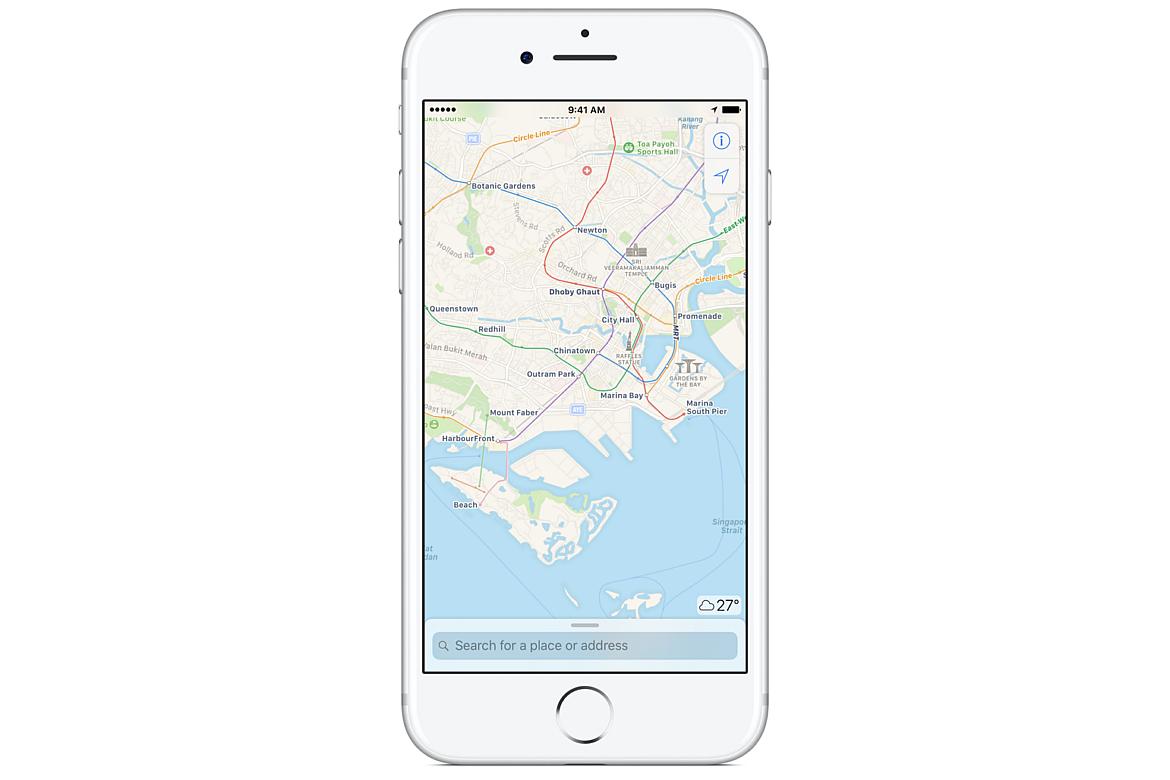

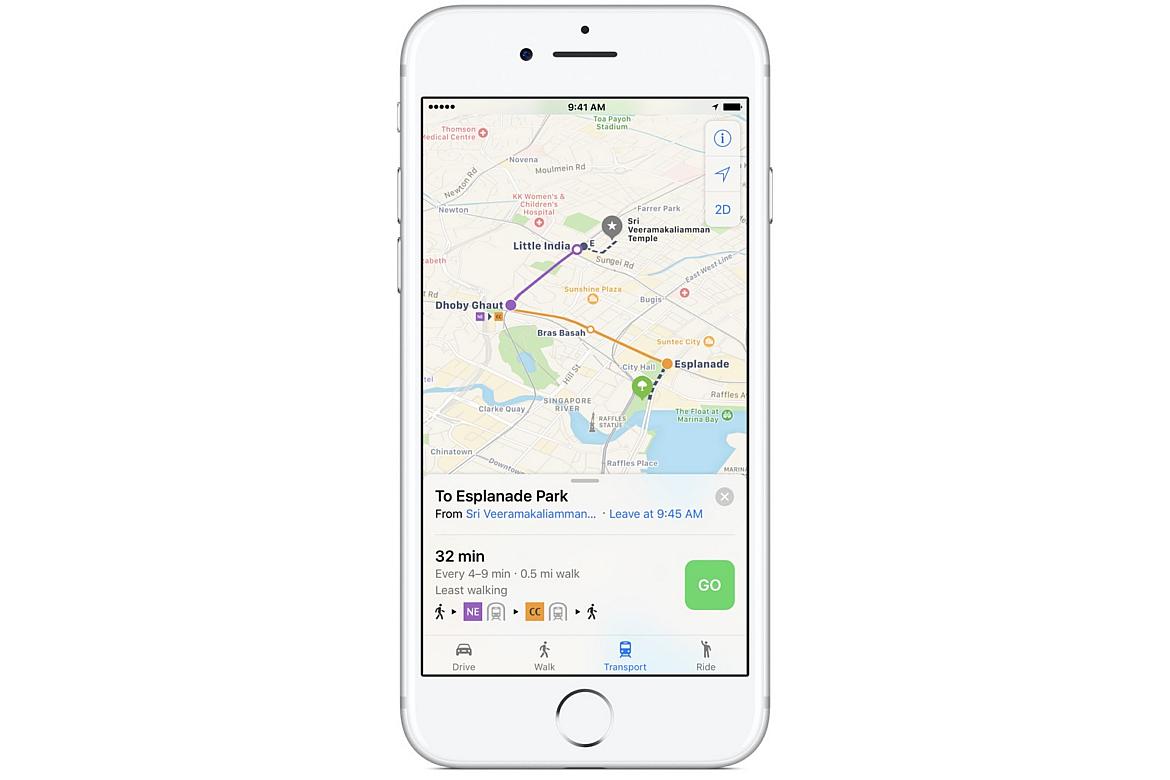

Apple Maps even has specially-designed icons for local points of interest like Gardens by the Bay.
PHOTO: APPLE


