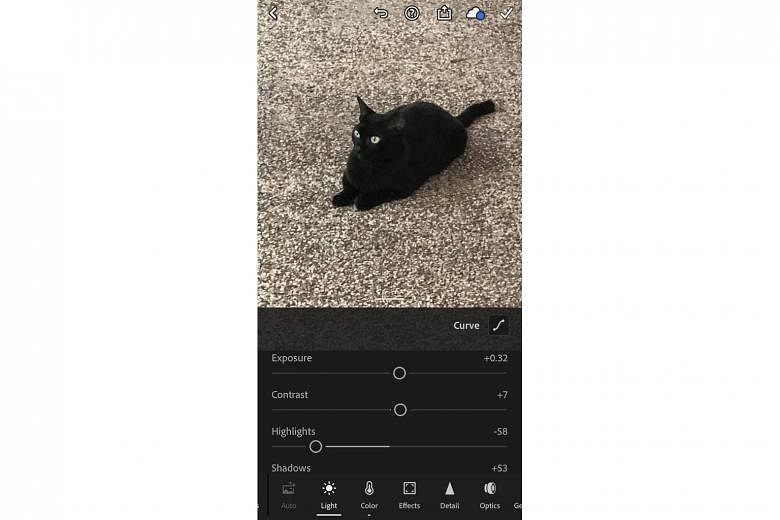When it comes to taking memorable photos with your smartphone, pressing the shutter is only half the effort. You still have to enhance and jazz up the photo using editing apps. Because it is never enough to rely only on a single editing app for filters and effect, here is a list of free apps to cover every scenario.
For professional-like controls
SNAPSEED
Free for Android and iOS
Snapseed offers up to 29 tools and filters, covering a wide range of photo manipulation techniques such as brightness adjustment and spot healing.
These tools are free, which is probably why Snapseed is so popular among photo buffs. The latest version includes numerous bug fixes and support for phones with Dark Mode.
VSCO: PHOTO & VIDEO EDITOR
Free with in-app purchases for Android and iOS
While VSCO comes with social sharing features and its own social network, it is better known for its expressive filters and detailed photo-editing features.
The app is available as a free basic version with an option of a US$30 (S$41) yearly subscription to unlock video editing and more advanced photo editing features.
ADOBE LIGHTROOM PHOTO EDITOR
Free with in-app purchases for Android and iOS
We cannot talk about professional-like photo editing without mentioning Adobe's mobile version of Lightroom.
This photo-editing app adopts an easy-to-understand, step-by-step interface. It has plenty of basic and advanced editing features such as removing chromatic aberration and applying lens correction.
One premium feature is the healing brush, which costs US$7 a month to unlock.
For the best-looking selfies
FACETUNE2
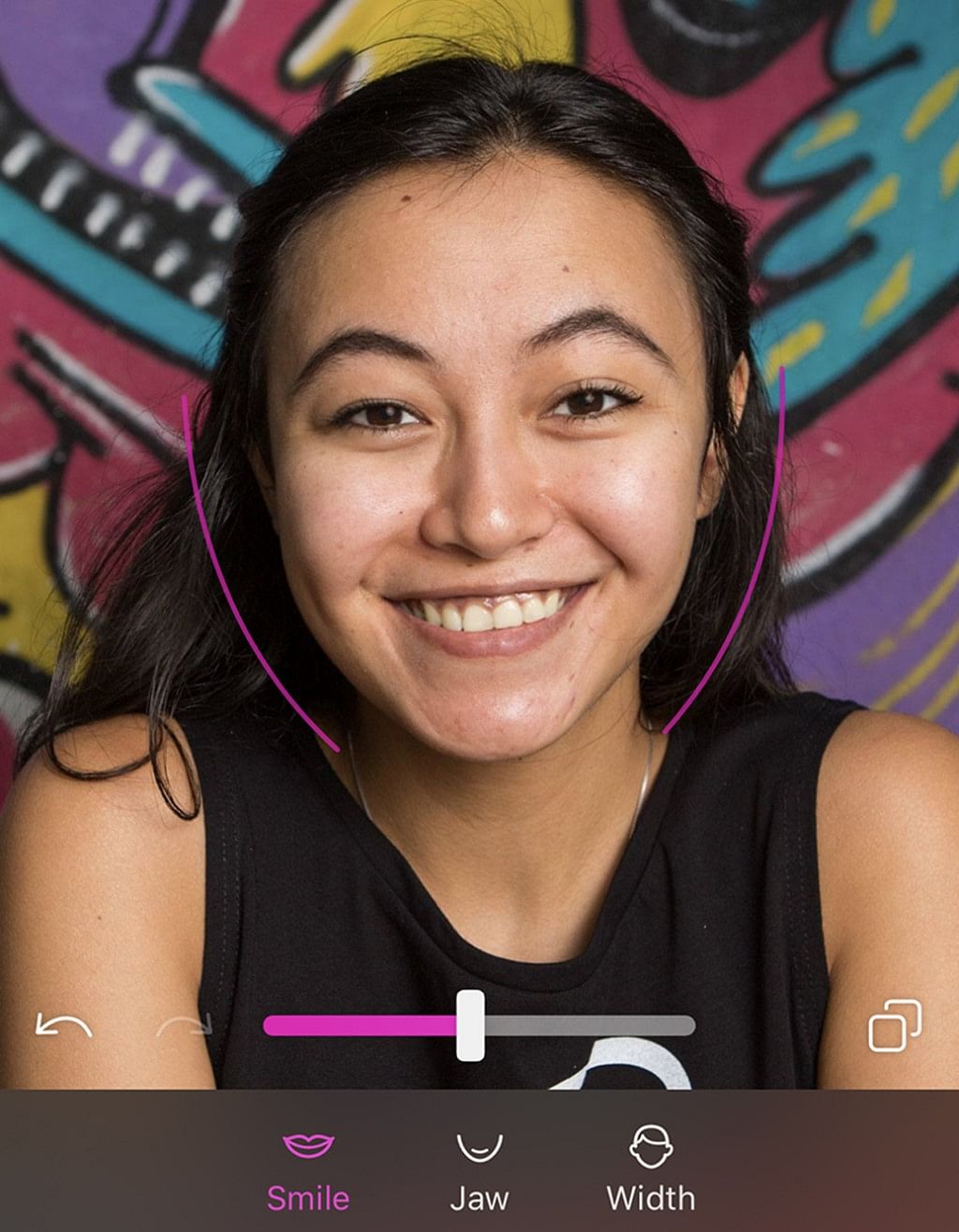
Free with in-app purchases for Android and iOS
As a free-to-use, all-in-one selfie editing app, Facetune2 should be your first stop for selfies.
The app offers extremely detailed retouching tools for just about every existing facial feature, from your smile to the fullness of your lips. That is even before you start removing the odd zit or begin applying face-smoothening techniques.
If you edit selfies for a living, consider unlocking its advanced features, such as ones for adding Contact Lenses with an effect or adding Studio Lighting, for a yearly subscription of US$49 (or a one-time payment of US$99).
ULIKE
Free with in-app purchases for Android and iOS Created by ByteDance, the same company that owns TikTok, Ulike adheres to East Asian beautification standards. It offers a wide variety of editing tools for face shape, skin tones and eyes. The edits look natural, even though all the controls are manual.
There is an option to pay for automatic enhancement that works with a single button press for around US$21 a year.
SNOW
Free for Android and iOS
Snow is an all-in-one photo-editing app that focuses on beautifying your selfies.
After you are done reshaping, contouring and adding digital make-up to your selfie, the menu guides you through other basic tools on composition (cropping), personalisation (borders) and filters, before you can start adding effects and stickers.
The app is free to use, with every feature accessible from the get-go.
For added sparkle in your photos
ADOBE PHOTOSHOP CAMERA
Free for Android and iOS
Given the reputation of Adobe Photoshop's desktop app, you would be forgiven for thinking this smartphone version is equally capable.
Instead, this app is more of a filter applicator that allows the user to channel his inner Andy Warhol through a wide range of psychedelic filters.
Adobe says it uses artificial intelligence (AI) to apply the filters (called lenses here) correctly with minimal adjustments needed. Adobe has also collaborated with celebrities, such as with its "limited edition" Billie Eilish filters.
1998 CAM
Free with in-app purchases for Android and iOS
Moving away from hyper-realistic augmented reality and AI-powered effects is 1998 Cam. It is a great retro filter app for folks who want a quaint, nostalgic look for their photos.
This retro aesthetic is dominant enough to fool viewers, thanks to the natural-looking light leaks. It is also far more comprehensive than its rivals, with more than 100 filters with varying appearances, moods and effects.
A pro version with additional filters and effects costs US$59 (one-time payment), or US$27 a year.
B612
Free for Android and iOS
B612 might be marketed as a selfie-and-filter editing app, but its impressive array of stickers, sparkles and effects makes it a must-have for social media content creation.
It jazzes up both photo and video selfies with thousands of stickers and filters. There is also a beautification editor. This is the app to get if you want to step up your TikTok or Instagram video-making game.
- This content first appeared on hardwarezone.com.sg