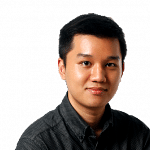NEW YORK CITY - Samsung's Galaxy Note8 phablet builds upon the successful design philosophy of the Korean firm's S8 line, and is shaping up to be the phablet to beat this year in terms of both form factor and phone performance.
Right off the bat, the Note8 makes an immediate impression with its large, bezel-less screen, which is founded upon the infinity display that Samsung's latest flagships have been lauded for.
The Note8 looks like a slightly longer S8+, with just a slight 0.1mm difference between the display sizes of the both of them.
The glass-and-metal design of the Note8 oozes premium design, making it a beautiful phone to hold and look at. The glossy feeling of the phone's make will no doubt inspire those slightly clumsier amongst us to rush out and buy a case to protect it from accidental slippage.
The large 6.3-inch quad-HD+ Super Amoled screen is sharp with great colour resolution, and is just the right size to enjoy videos and photos on.
Yet despite the phone's large screen, I never felt like it was too large or unwieldy in my hand, and was able to use it with one hand quite comfortably. It is noticeably thicker compared to the S8+, but still within comfortable limits and in fact helps ensure a firmer grip.
The fingerprint sensor is once again on the back of the phone, like that of the S8. But instead of being placed next to the camera lens - which led to smudging when my finger tried to locate the oddly-shaped fingerprint sensor - the Note8's sensor is now next to the camera flash instead, which should keep the camera smudge-free.
The Note8 trumps the S8 line in two ways - camera and S Pen stylus support.
The S8 sports arguably one of the best cameras currently in the smartphone market, and the Note8 doesn't so much improve on overall picture quality as much add new features.
The Note8 is the first Samsung phone to sport two rear cameras - a telephoto lens and a wide angle lens. Both have 12-megapixel sensors, which is the same sensor size as the camera on the S8 and S8+.
Camera performance is fast and snappy, producing clear, detailed and sharp photos that look great on the Note8's screen. Optical image stabilisation on both lenses means images turn out sharp and in focus, even when walking about.
But the combination of the telephoto and wide angle lens produces what I think is the most useful feature, the new Live Focus mode. This mode lets you adjust the intensity of background blur - or bokeh - in photos, both during and after taking the shot.
It's not a new feature in the smartphone market - Chinese smartphone manufacturer Huawei had a similar feature since 2016's P9 smartphone - but when combined with the Note8's excellent image quality, photos really start to pop, especially for portraits.
The new S Pen stylus feels very much like a real ballpoint pen, due to its finer tip and improved pressure sensitivity.
A new Live Message feature lets you draw or write a quick note that you can send as an animated GIF to a friend through the messaging app of your choice, where they will be able to see the entire drawing or writing process.
It's cute, but nowhere as useful as the updated screen off memo feature, which lets you jot down quick notes on the Note8 while its screen is turned off.
The Note8 now lets you store up to 100 pages of such quick memos, and there is also the ability to pin notes so that they appear on the always on screen. This can be helpful for a shopping list, for instance, or for students hunting for books in a library.
Lastly, I also like the new App Pairing feature, which lets you pair two apps together and open them simultaneously in two multi-tasking windows with the press of a single button. It's a useful, convenient shortcut that really maximises the use of the Note8's large screen.
For example, you can customise it to launch both Google Maps and your music player on the same time before a long drive, so that you can navigate while listening to your favourite songs without having toggle between two apps should you want to switch tracks.