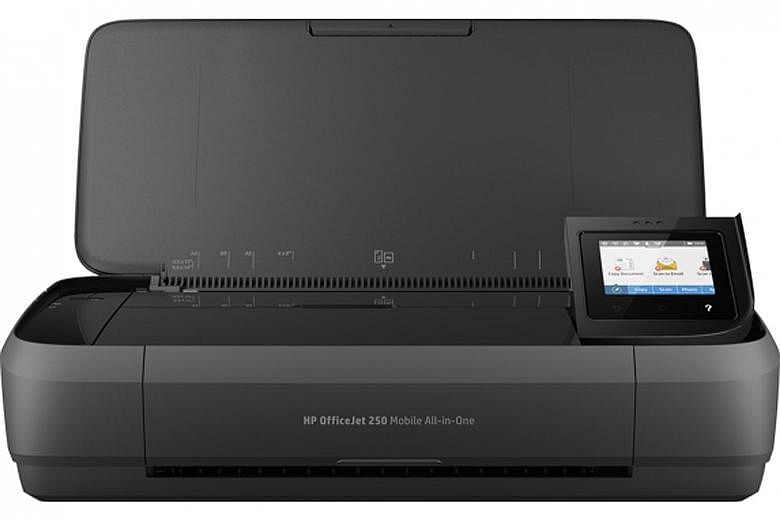The HP OfficeJet 250 Mobile All-in-One (AIO) is a portable printer, scanner and copier that can be used either while plugged in or on battery power.
Its predecessor, the OfficeJet 150, was the first (and, for a long time, the only) mobile AIO system on the market when it was released in 2012. However, since then, companies such as Epson and Canon have come up with their own versions.
So, how does the new OfficeJet 250 hold up? Mobile printers are meant for workers who need such functions at meetings or while on the road, and as such portability is a premium.
-
TECH SPECS
-
PRICE: $599
FUNCTION: Print, copy, scan
PAPER SIZE: A4; A5 ; A6; B5 (ISO); B5 (JIS);envelopes (A2; C5; C6; DL); photo (10 x 15 cm; L; 2L); Japanese Postcard; Ofuku Hagaki
CONNECTIVITY: 1 USB 2.0 device; 1 USB 2.0 host; 1 wireless; 1 Wi-Fi direct; 1 Bluetooth
-
RATING
-
FEATURES: 5/5
DESIGN: 5/5
PERFORMANCE: 4/5
VALUE FOR MONEY: 3/5
BATTERY LIFE: 4/5
OVERALL: 4/5
While it is not the smallest or the lightest mobile AIO in the market, the OfficeJet 250 is still quite handy.
It weighs roughly the same as its predecessor (about 3.1kg with the battery installed), which makes it light enough to carry around or stow away in the car boot. Size- wise, it is slightly bigger than an A4 ream of paper, which makes for a reasonably small desktop footprint.
It comes with two input trays: a 50-sheet capacity one for printing, and a 10-sheet capacity automatic document feeder (ADF) for scanning and copying. This is an improvement over the OfficeJet 150, which can handle up to 50 sheets in the input tray, but only one sheet at a time in the ADF.
The OfficeJet 250 has also seen a significant boost in printing speed. While the older model had a print speed of up to five black ISO test pages per minute, the new one is capable of up to 10.
When I tested it out by printing black-and-white e-mails, I got roughly six pages a minute consistently, and a full colour picture took about one minute and 10 seconds.
Print resolution was excellent, and I was able to read size 6 Times New Roman font easily. Colour reproduction was also more than acceptable for an inkjet printer, although I found that tones had a tendency to turn out a little warm when photocopying in colour.
Setting up the printer is also simple. It comes with USB, Wi-Fi and Bluetooth connectivity, which means that it has multiple ways of connecting to most devices.
Connecting it to a computer via USB is quite standard, and I did not run into any issues downloading the drivers or getting the printer ready to go.
I downloaded the HP All-in-One Printer Remote, which is a handy app that will allow you to quickly print documents or pictures from your phone.
I connected my phone to the printer via Wi-Fi, which I set up using the 2.7-inch touchscreen panel at the bottom right of the printer. After that, printing was as simple as sharing a photo or document to the printer.
• Verdict: A very handy mobile AIO that could be useful for workers who are constantly on the move.