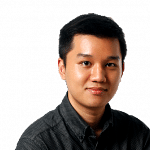Sony's Xperia Touch is the interactive projector geeks have been waiting for - it converts any flat surface into a digital display to be swiped and prodded and poked at.
Think of the Xperia Touch as a tablet that has no visible screen, but which transforms any large enough surface area, such as a tabletop or a wall, into a virtual screen that you can interact with.
But being able to swipe along a giant Android tablet on the tabletop comes at a price - a high $2,298 price tag, to be exact. This puts it squarely out of reach for consumers who might want to pick one up on a whim, and relegates it to the realm of early adopters and tech enthusiasts with cash to spare.
The Touch itself runs on Android 7.0, so anything on the Google Play store is available for download and use. Drawing apps for the children or games like Fruit Ninja suddenly take on a cool, albeit gimmicky, factor when used on the tabletop or floor as opposed to a glossy glass screen.
All these apps can be projected within a 23-inch high-definition touchscreen onto any surface that users can tap, swipe and scroll along, as if they are using a giant virtual display.
With a large enough wall, the display can stretch to up to 80 inches, though it loses touch capability beyond 23 inches - which makes the larger sizes suitable only for video-viewing or movie playback.
But resolution and screen quality isn't the sharpest. The projection goes up to only 1,366 x 768 pixels, just below Full HD quality of 1,920 x 1,080 pixels.
-
TECH SPECS
-
PRICE: $2,298
RESOLUTION: 1,366 x 768
SIZE: 69 x 134 x 143mm
WEIGHT: 932g
-
RATING
FEATURES: 4/5
DESIGN: 5/5
PERFORMANCE: 4/5
VALUE FOR MONEY: 2/5
OVERALL: 3/5
Those of us used to at least Full HD screens - like that on our mobile phones and tablets - may find the downgrade quite an eyesore.
The projection looks best on a clean, neutral surface so that the the virtual surface shows up on a neutral background with proper contrast and colour matching. White is best, of course, but anything light grey or beige would work well too.
However, when used on a brown or wooden surface, the projected colours start to clash with the surface scheme, resulting in an ugly, conflicting mess.
This can be mitigated somewhat by adjusting the white balance, but won't be as perfect.
The Touch is built like a chunky, rotund hard drive. The mesh design of the Touch's sides hides two stereo speakers built into the body, which pump out acceptably decent audio, although it could stand to go a little louder.
It's a very portable device, weighing just a little under 1kg. An internal battery lets you use it on the go, although it is clearly designed to be used while connected to a power source as the battery drains out after about an hour of continuous use.
The Touch uses a combination of camera sensors and infrared light to detect where a user is tapping on the screen.
And it works pretty well - it's able to detect up to 10 different touch points. So when using a piano app, for instance, you are able to play a 10-note chord if you so wish.
I found corner interaction to be where the most hiccups occur. The back button that appears on the top left while in menus, for instance, can be quite unresponsive, requiring several jabs before the sensors detect the action.
Flip it up against the wall, and you can use the 13-megapixel camera to take pictures and even make video calls via Skype. In this orientation, the Touch can also act like a message board, as it throws up a home screen on the wall that users can draw or write messages on and pin for others to read.
Couple this with a presence sensor that detects a user whenever he walks by and wakes the device up to the home screen, and you have an expensive, futuristic version of an interactive chalkboard.
The Touch is a pretty fun toy to play around with, as it's actually really cool to be swiping and typing away on an actual tabletop instead of a virtual desktop.
But as much as the Touch feels like the next logical leap for tablet and projector technology, its use still feels more suited for business and perhaps educational purposes rather than mass consumer use, especially given its high price.
• Verdict: The Xperia Touch is a fun, novel way to play with a conventional tablet. But while its performance is smooth and intuitive, with the right dash of futuristic features, the Touch's high cost is not likely to win it any mass-market appeal.