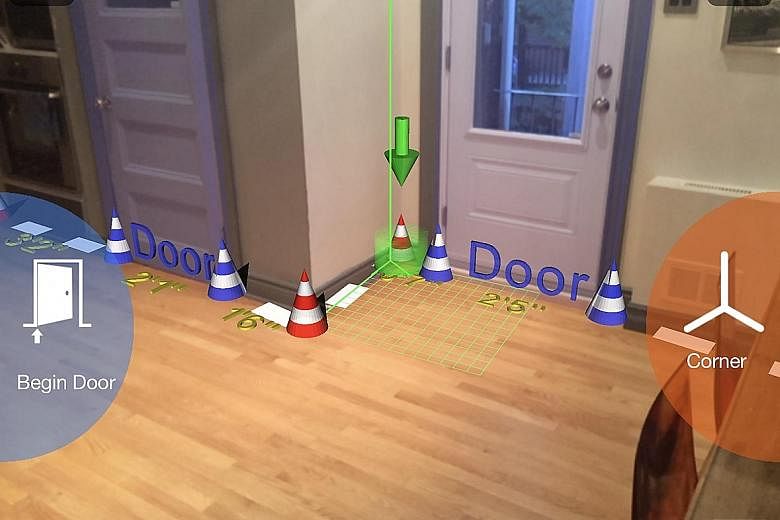IKEA PLACE
Free (iOS)
Available only in Apple's US App Store, the Ikea Place utilises the iOS 11's ARKit to let you place virtual furniture in your room to see if it fits before you buy.
When you first start up the app, you will be prompted to point the camera at the floor and start scanning your room.
You have to scan slowly and make sure yellow dots appear on walls, tables and objects. Once the app is satisfied that it has mapped your room properly, you can start placing the virtual furniture.
To do so, tap on the + icon, choose from the app's catalogue of more than 2,000 Ikea products ranging from sofas to storage units, and place the item in your room to see if it fits well.
I find the app to be more accurate in bigger places like my parents' house, which has a living room of around 50 sq m. In my own living room that is half the size, I found the virtual furniture floating in the air at times. Guess that's why the app is available only in the United States for now.
MY VERY HUNGRY CATERPILLAR AR
$4.48 (iOS)
Based on Eric Carle's 50-year-old character The Very Hungry Caterpillar, this game existed for a while in both Android and iOS. But the AR version arrived in iOS 11 first.
Targeted at kids up to the age of five, you watch the Caterpillar appear on your kitchen table or in your living room as an egg, surrounded by beautiful illustrations of apple trees and a toy box. After hatching the caterpillar, you have to feed it by tapping on the apples. You can move the character around by repositioning the phone to certain areas. Or you can open the Toy Box and pop the floating bubbles or run the wind-up Ladybug toy to entertain the bug.
When it is sleepy, move the phone to the tree stump for it to move there and sleep. Repeat the process and soon it will metamorphose into a butterfly. You then hatch another caterpillar and repeat the life cycle.
While it seems repetitive, it is great for toddlers to get some spatial orientation training as well as to keep them entertained.
MAGICPLAN
Free (Android; iOS, the version tested)
MagicPlan has been around for a while. It helps you to draw up plans of your rooms. In the past, you point your phone's camera at the room corners by standing in the middle of the room. When done, it will draw up the plan of your room.
With Apple's ARKit in iOS 11, you can draw up the room plan more accurately by walking from corner to corner with the phone like when using a measuring tape.
But first, you need to calibrate the app. It is quite a tedious process and requires a measuring tape. First, you need to input your height, as well as calibrate the sensor and user posture. Next, you need to take photos of an edge of your room's floor and ceiling, at distances of 1m, 2m, 3m and 4m from one of the walls - twice. A measuring tape ensures that the distances are accurate.
Once calibration is done, point the phone at a corner of the room, tap on Next Corner on the app, walk to the next corner and repeat until the entire room is measured. And the floor plan will be drawn up. I found the measurements to be quite accurate, with variations of less than 0.3m, compared with floor plans from the HDB.
SKYVIEW FREE
Free (Android, the version tested; iOS)
For those interested in gazing at the stars, the SkyView app is a great companion.
The app overlays constellations, stars and even the International Space Station when you point your phone at the sky. So, you can now identify the constellations without having to resort to guesswork.
You can find the positions of the moon and the planets with this app. It has a night mode that changes the whole interface to red, allowing you to see better in the dark.
You can also upgrade to the premium version for $2.54 on Android. It includes more stars and constellations, as well as star clusters, nebulae and galaxies. It also allows you to find more orbiting satellites.
THE MACHINES AR
$6.98 (iOS)
This is the iOS 11 game that was featured in Apple's keynotes recently. The Machines AR is a game that transforms a tabletop or floor into a battleground where you can fight it out, using your iPhone, against the computer or other players.
You will need a pretty large amount of tabletop space or room floor to play this game. Point the phone at the required space to set the battleground.
This battleground is a futuristic wasteland covered with control towers and bases.
Your aim is to guide your hero robots and their troops to destroy the enemy's buildings. And the way to do it is to move a reticle, by moving your phone around the battleground. To get a closer look at your troop movements or terrain, move your phone closer into the battleground.
The hero robots have special moves like dropping bombs or lightning strikes. Move the reticle to the enemy troops and tap on those special moves.
Battles are pretty intense and I found my arms aching from holding the phone for too long. But it is great fun and a sneak peek at what AR games can do.
Trevor Tan