Perhaps no other video-sharing platform has seen such explosive growth as TikTok, which saw its one billionth member roll onto the platform in September 2021.
It’s easy to see why. Its easily digestible short-form video content and ease of use make it simple for community members to upload and share content – and this in turn allows them to find other like-minded individuals.
Foreign language learners. Extreme sports enthusiasts. Aspiring street musicians. TikTok helps thousands of these community members find each other every day.
But with such a sprawling community, how can parents be sure that their teens are keeping themselves safe on TikTok?
The first instinct is automatically to keep as close an eye as possible on them at all times, but nothing stresses out a teen more than a parent constantly hovering over their shoulder.
How can parents strike that elusive balance between safety and privacy for their teens?
Here are four tips for parents to get started:
Consult the Guardian’s Guide
Engaging in meaningful conversations about online safety with teens can be an overwhelming experience for parents.
So, the best place to start is with the Guardian’s Guide, which is a how-to-TikTok from the ground up.
It introduces parents and guardians to the very basics of the app, from what TikTok is and how to create an account, to an overview of TikTok’s Family Pairing function, which lets parents and teens customise their safety settings on the app based on individual needs.
The Guardian’s Guide even provides additional resources from TikTok’s Safety Partners, like non-profit organisations TOUCH Community Services and Samaritans of Singapore.
Brush up on digital literacy — together
Discuss what you’ve learned with your teen – digital literacy is a shared journey that the two of you have to make together, after all.
The Guardian’s Guide is just one part of the TikTok Safety Center, a shared hub of safety resources aimed at giving community members the latest and most comprehensive safety information.
The topics covered in the Safety Center range from scams and potentially harmful online challenges to maintaining digital well-being.
These topics are regularly updated in partnership with industry experts from various sectors in the Asia Pacific region, who collectively form the TikTok Asia Pacific Safety Advisory Council.
As leaders in fields like infocomm technology and digital media, these Council members provide subject matter expertise and advice on TikTok’s content moderation policies and practices, which ultimately helps shape regional and global guidelines.
Through the Safety Center, TikTok also updates its Community Guidelines regularly and publishes Transparency Reports, so community members can be informed about the steps that TikTok is taking to make its community a safer place.
Creating a safe online environment for you and your teen starts with digital literacy – on both your parts. If you show your teen that you are willing to learn, that in turn shows them that you can be trusted to teach them as well.
Find an opportunity to practice some of the tips talked about in the Safety Center with your teen. For instance, try adopting the Stop-Think-Decide-Act framework the next time the two of you come across an online challenge together.
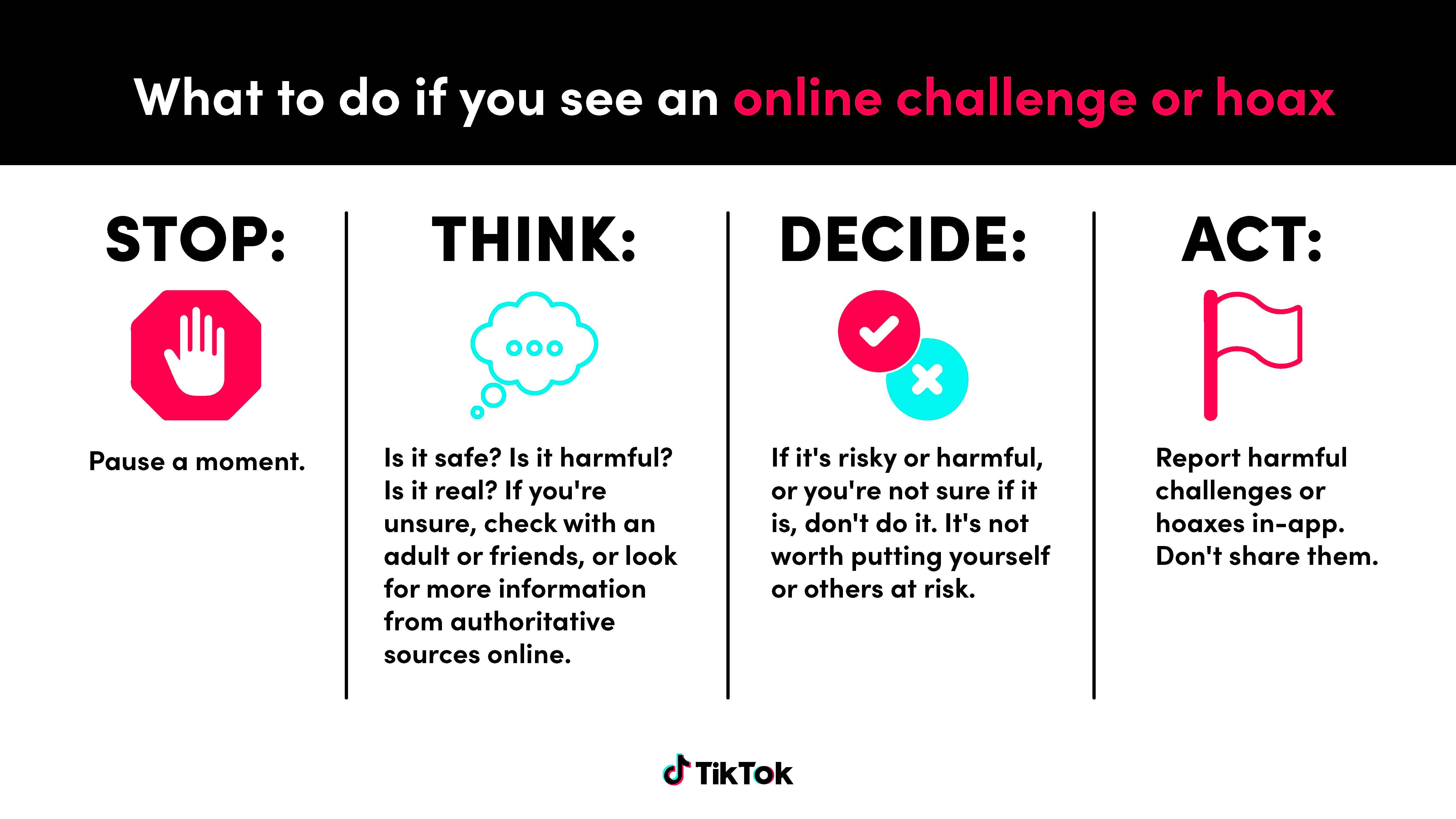

Agree on privacy settings
After discussing safe online practices with your teen, the next step is mutually setting boundaries pertaining to TikTok usage.
Rather than laying down a blanket ban on the use of the app, discussing and establishing individual boundaries makes for a far more effective – and enlightening – online experience for both you and your teen.
Before you do, make sure you’re both familiar with the suite of privacy controls that are available and activated by default. For instance, TikTok makes it possible for community members to choose who they can receive direct messages from: everyone, friends only, or nobody at all.
This extends to choosing who can interact with or comment on the content that they produce – community members can select who can view their videos and account. In fact, TikTok even has a function that lets community members automatically block certain keywords that they do not wish to see.
More importantly, TikTok strives to provide an in-app experience that is age-appropriate for teens. By default, all accounts of TikTok community members under 16 are made private. This means that only community members who are approved as followers by the teen can view their videos. Direct messages are also not available to those under 16. Those between the ages of 16 and 17 will have to opt out of the default setting before being able to receive direct messages
Additionally, the Duet and Stitch functions – settings that let other community members directly interact with their content – are also automatically disabled for members between 13 to 15. TikTok LIVE, the platform’s livestreaming function, is also available only to members above 18.
For an added level of security, TikTok also has parental controls in the form of the Family Pairing function. This lets parents adjust the aforementioned content and privacy settings according to mutually set boundaries, with the settings and permissions linked directly to a parent’s own device.
For instance, via Family Pairing, parents can set guardrails on who can view, share and comment on their teen’s videos, as well as control who can message their teen directly.
Parents also have access to Restricted Mode via Family Pairing. This will limit teens’ exposure to content that may not be suitable for them.
Even the entire search function can be enabled or disabled through Family Pairing, limiting your teen’s access to content, other community members, hashtags or sounds.
Decide on weekly screen time
But as much as the time that teens spend on TikTok can be enriching and fulfilling – for some, it’s their primary means of connection with a community they might not otherwise have access to – you should also broach the topic of how much screen time they are allowed per week.
TikTok’s Family Pairing has a function to let parents set limits on their teen’s screen time per day, in 40-minute, 60-minute and 120-minute intervals.
Outside of Family Pairing, TikTok supports the digital well-being of teens by sending in-app notifications to those who have not enabled its Screen Time Management tools.
Teens are reminded to take breaks after crossing a set amount of uninterrupted screen time or overall daily screen time.
But managing your teen’s screen time is only a partial solution. Ideally, finding a compromise with your teen should be the first step into the wider discussion of how to foster a positive relationship with technology. How in control are they of their digital habits? How does it affect their image of other people, or of themselves?
Every parent and teen’s relationship is different, but thanks to TikTok, these important discussions just got a lot easier to have. Now it’s up to you to make the first move.
TikTok is working towards creating a welcoming environment where everyone feels safe and comfortable. Visit TikTok’s Digital Wellness Hub to find out more about tools that can help enhance you and your teen’s experience on the platform.


