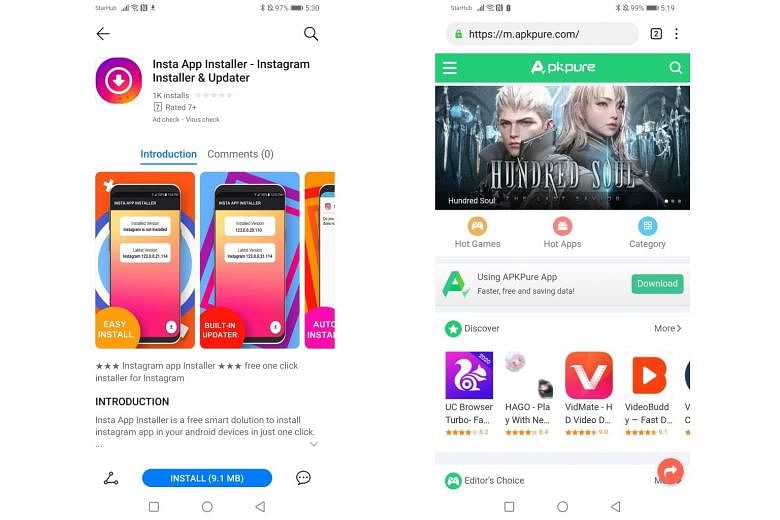The Huawei Mate 30 series smartphones are launched without Google Mobile Services, due to the on-going trade war between China and United States. The phones do not come with Google services such as Google Play Store, Google Docs and others.
But fret not, the Mate 30 series smartphones come with Huawei's very own app store - AppGallery.
Launched in March 2018, AppGallery is available in 139 countries and regions. With more than 390 million monthly users worldwide, it is the third-largest app store in the world.
There are 18 categories of apps in AppGallery, including news, games, education, lifestyle, finance and education.
You can download social media apps such as Weibo, TikTok, and messaging apps like WeChat. Popular online retailer apps such as Qoo10, Lazada, Shopee and Carousell are available in AppGallery too.
There are also news apps like The Straits Times, Zaobao, CNA, CNN and BBC News.
Not to mention, entertainment apps like Viu are available in AppGallery for you to catch up on your favourite Korean dramas.
Of course, there are apps that are not available natively in AppGallery. Here is a guide to getting some indispensable ones.
Practically everyone you know is on WhatsApp. It is officially not available in AppGallery, but there is an app called Whats App Installer & Updater, which lets you download and install WhatsApp into your Mate 30 series smartphones.
Just follow the on-screen instructions in Whats App Installer & Updater and you will find WhatsApp installed on your smartphone. Register your mobile number as usual after you start the WhatsApp app for the first time. You can then start chatting with your friends on WhatsApp with your Mate 30.
For many, Facebook is probably the only social media app they need. And while AppGallery does not host the Facebook app natively, you can still "download" the Facebook app from the Huawei app store.
Search Facebook in AppGallery and you will find a result saying "Facebook download link". Tap Open and you will be directed to the Facebook app download page in the Mate 30's native Internet browser.
You will then be prompted to download the Facebook app. Tap Download. Once the download is complete, you will be asked for permission for the browser to install the app. Tap Allow and then Install on the next prompt.
Once the installation is done, proceed to open the app and sign in to your Facebook account.
To download everyone's favourite pictorial social media, you have to first download the Insta App Installer from AppGallery.
Once you have installed the installer app, open the app and tap on the bottom right corner to download the Instagram app. When the download is completed, tap Allow for the installation to continue.
Open the app when the installation is completed to log in to your account and enjoy your Instagram feeds.
ONE MORE THING
For some of the apps not found in AppGallery, you can turn to the APKPure app to download them.
For instance, you can use APKPure to install or update games such as PlayerUnknown's Battlegrounds Mobile and Call Of Duty Mobile.
It also allows you to download apps like Grab for your commuting and food delivery needs.
Plus, you can use it to update the apps you have cloned from your previous Android smartphone.
To install APKPure app, go to apkpure.com and download the installer on to your Mate 30. After installing the app, you will be able to browse new apps and update your current apps.
Do note that APKPure is not officially supported on Mate 30. There will be some apps, such as Pokemon Go and Youtube, that cannot work as they need Google Mobile Services to run.