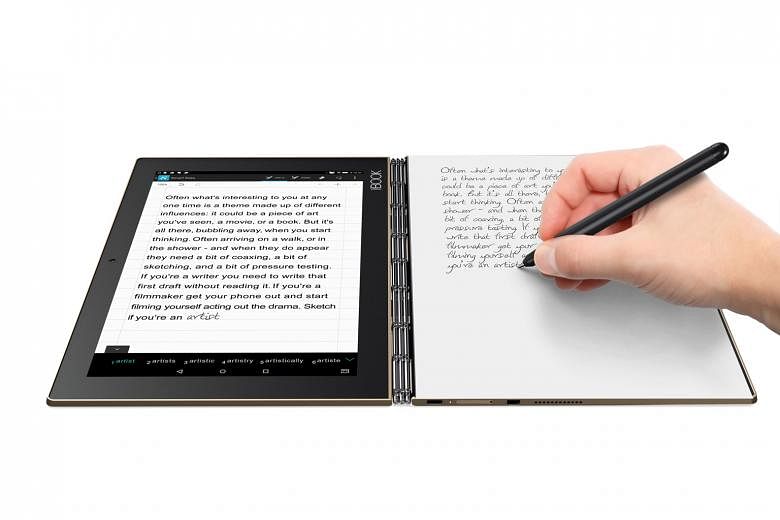Before Steve Jobs unveiled the first Apple iPad in 2010, a team in Microsoft was working on a portable computer that they described as "digital Moleskine", in a nod to the leather-bound luxury notebooks.
Code-named Courier, this device would have dual seven-inch touchscreens that fold like a book. It would have a stylus, too.
The project was eventually cancelled, though a concept video was leaked online.
I assume the designers at Lenovo knew of the Courier, because the Lenovo Yoga Book seems to be channelling the Courier's pen-and- touch vision of computing.
Like the Courier, the Yoga Book consists of two halves - a 10-inch touchscreen and the Create Pad, a flat slate with the faint outline of a keyboard.
-
TECH SPECS
-
PRICE: $849
PROCESSOR: Intel Atom x5-Z8550 (1.44GHz)
GRAPHICS: Intel HD Graphics 615
RAM: 4GB
SCREEN SIZE: 10.1 inches, 1,920 x 1,080 pixels
CONNECTIVITY: micro-USB, micro-HDMI, audio jack
BATTERY: 8,500mAh
-
RATING
-
FEATURES: 4/5
DESIGN: 5/5
PERFORMANCE: 2/5
VALUE FOR MONEY: 3/5
BATTERY LIFE: 5/5
OVERALL: 4/5
Holding them together is Lenovo's distinctive watchband-like hinge, which lets you rotate the screen to use the device as a laptop or tablet.
Included too are a stylus (dubbed Real Pen), a notepad with real sheets of paper, and three real ink tips.
Here is how it works: place the paper notepad on the Create Pad, swop the stylus' default tip with the real ink tip and start scribbling on the notepad.
Whatever you write on the notepad will be duplicated on the touchscreen if you have a suitable app, like Microsoft's OneNote, open on the screen. In other words, your scrawls are being converted into digital format in real time.
I was impressed by this feature, which uses Wacom's electromagnetic resonance technology. The stylus supports 2,048 levels of pressure sensitivity and does not need any batteries.
You do have to align the notepad to the faint markings on the Create Pad because the pen strokes are directly mapped to the screen. Lenovo has helpfully added magnets to the back of the notepad to keep it in place on the Create Pad.
If your note-taking app is in windowed mode, you have to be careful to write in the area on the notepad corresponding to the location of the app window. Otherwise, your scribbles will not be recorded by the app.
However, I am unconvinced the Yoga Book will take off. I doubt most of us, except students, take notes using pen and paper anymore.
If you are wondering about the keyboard, it is there. A button disables the Create Pad and activates the touch capacitive keyboard. The formerly faint keyboard outline becomes illuminated in a manner reminiscent of the Tron movies. When the device is idle, the keyboard backlight turns off to conserve power. There is also a small touchpad, with right and left buttons.
Typing on this touch capacitive keyboard, dubbed Halo Keyboard, is akin to typing on a touchscreen. The keys vibrate, as well as make a sound when touched, but you are basically tapping on a flat surface.
It amused me that Lenovo has marked the F and J keys with raised ridges meant to aid touch typing, despite it being a virtual keyboard.
That said, I found it easy to adapt to the keyboard as it is like typing on a phone or tablet. It probably suits two-finger typists like me more than touch typists.
When the Book is closed, it resembles an oversized paper notebook, especially with its matte black finish. Its magnesium aluminium alloy body is relatively light at 690g, compared with larger but more powerful hybrids like the Surface Pro 4 (800g).
The ports on the Book include a micro-HDMI and a micro-USB. A microSD card slot lets you supplement the 64GB of internal storage with an additional 128GB.
Probably the biggest compromise Lenovo has made with the Yoga Book is the Intel Atom x5 processor that powers it. This CPU is slightly slower than the one in the Microsoft Surface 3 hybrid. There is also just 4GB of system memory.
While the Yoga Book is good enough for tasks like Web browsing and watching videos, it is underpowered for editing videos or playing the latest games.
On the other hand, the Yoga Book has remarkable battery life. It lasted 9hr 45min in our video-loop battery test.
My review set runs Windows 10 Home. Lenovo also sells an Android version with similar specifications and an identical $849 price tag. The difference is that the Android model supports 4G LTE.
• Verdict: While its key feature is impressively cool and its battery life is astounding, the Lenovo Yoga Book probably appeals to a niche audience.