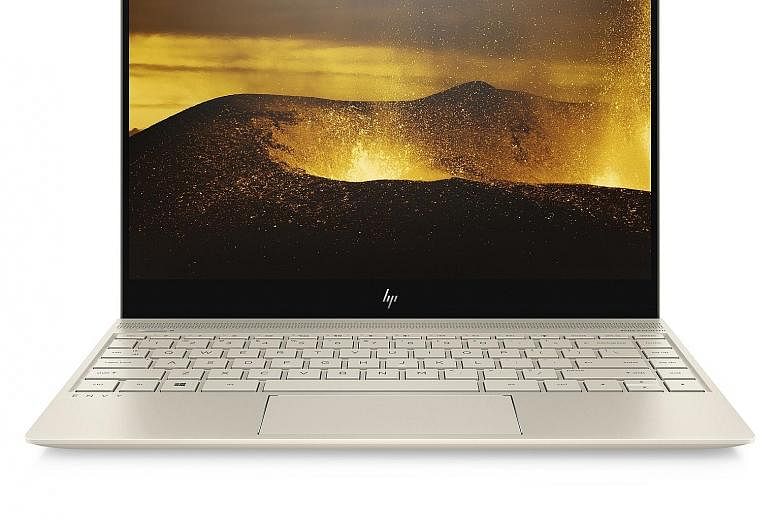The new HP Envy 13 ultrabook is a class act that will attract its fair share of envious gazes.
Decked in matte silver with a stylish HP logo on its lid, the Envy did not catch my eye initially. But it did not take long for me to spot its shiny chrome spine, which is as reflective as a mirror.
This spine pushes down against your desk (or lap) when you open the lid, angling the keyboard for a more comfortable typing experience. It also leaves a gap between the back half of the laptop base and the desk surface for better ventilation.
A minor grouse: The edges of this spine are fairly sharp, in contrast to the laptop's rounded corners.
The lid appears to have been chiselled from a single piece of aluminium. It feels sturdy with barely any flex. However, the same cannot be said of the keyboard, which has a bouncy feel because it depresses slightly when pressed.
While not unusual, the keyboard squeezes a row of keys (Home, Page Up, Page Down and End) at the right edge. This was a source of typing errors for me - I would go for the Backspace key and hit Home instead.
Key travel is very good for an ultrabook and there is a keyboard backlight, too. But I am not a fan of the Envy's extra-wide touchpad - a taller version, on the other hand, would have more space for two-finger scrolling.

-
TECH SPECS
-
PRICE: $1,599
PROCESSOR: Intel Core i5-7200U (2.5GHz)
GRAPHICS: Intel HD Graphics 620
RAM: 8GB DDR3
SCREEN SIZE: 13.3 inches 1,920 x 1,080 pixels
CONNECTIVITY: 2 x USB 3.1 Type-C, 2 x USB 3.1, microSD card slot, audio jack
BATTERY: 53.6 watt-hour
RATING
FEATURES: 4/5
DESIGN: 4/5
PERFORMANCE: 4/5
BATTERY LIFE: 5/5
VALUE FOR MONEY: 4/5
OVERALL: 4/5
By modern standards, it is not super slim. It weighs 1.2kg even with a rather beefy 53.6-watt-hour battery. In our video-loop battery life test, the Envy lasted 7hr 20min at maximum screen brightness and with Wi-Fi turned on.
HP has not gone to the extremes that Dell did in reducing the screen bezel on its XPS 13 ultrabook. While the Envy also has a narrow bezel at the sides, its Web camera remains above the display. This is unlike the XPS 13, which moves the Web camera to below the screen to achieve an ultra-slim bezel on three sides. Given that the XPS' camera ends up pointing at the bottom of my chin unless I remember to tilt my head downwards, I prefer HP's design.
The Envy has two USB Type-C ports that double as display output and data transfer. These ports, however, do not support Thunderbolt 3, which means you cannot connect the Envy to an external graphics enclosure for a performance boost. Most users have yet to switch to USB Type-C flash drives, so the two standard full-size USB Type-A ports are appreciated.
The Envy scored 3,258 points in the PCMark 10 benchmark, which is in line with other ultrabooks.
It is suited for everyday computing tasks, like Web browsing, video conferencing and editing office documents.
Its built-in graphics will get the job done for most photo and video editing tasks, but is not ideal.
With its specifications, which include a 512GB solid-state drive and a Core i5 chip, the Envy is priced competitively for an ultrabook in its class. This is before one considers its sharp looks and solid metal build.
• Verdict: A sharp-looking premium ultrabook that provides good value as well as long battery uptime.