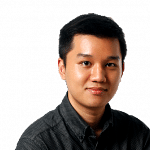Messaging apps are a dime a dozen these days, but that has not stopped Google from releasing another one. Named Allo, it is the tech giant's latest messaging app, following the release of its video- calling app Duo last month. Both were announced during Google's annual I/O developer conference in May.
As a messaging app, Allo has the necessary features down pat - group chat, emoji support and also new sticker packs.
But Google is positioning it as a smart messaging app with advanced artificial intelligence features in a bid to separate it from a market filled with the likes of Line, Telegram and WhatsApp.
Allo, which is available for download on Android and iOS, comes with a preview build of Google's artificial intelligence bot, Assistant.
Opening up a chat with Assistant lets you ask it questions which it will answer. This integration works even in a chat with someone else or in a group. Typing "@google" followed by your query lets everyone else see the results, which is useful for things like checking movie times or cafes nearby.

Allo also features smart reply function, which gives suggested responses in conversation. It works for text, emojis and even pictures - send a photo of your puppy to a friend, for example, and a potential auto-response is "Cute puppy!"
-
TECH SPECS
PRICE: Free
PLATFORM: Android 4.1 and above; iOS 9.1 and above
RATING
FEATURES: 4 /5
PERFORMANCE: 4/5
OVERALL: 4/5
This feature is powered by Assistant's underlying machine learning software, which lets it recognise objects in photos and the meaning of sentences. But this raises privacy issues, as chat messages are read by Google's virtual assistant and stored on Google's servers until the user deletes them.
You can avoid this by using the app's Incognito feature, but privacy advocates will be more than wary about using the app.
Another downside to Allo is its lack of a Web client - something its existing competitors, from WhatsApp to Telegram, all have.
Allo does have some quirky features which do not seem that important at first glance, but which grew on me after a while.
Its "Whisper/Shout" function lets users adjust the font size of their message from large to tiny by dragging up or down on the "send" key. This allowed me to add nuances to text messages, such as snarkiness or emphasis, when I would have had to preface with "*whisper*" to get my point across.